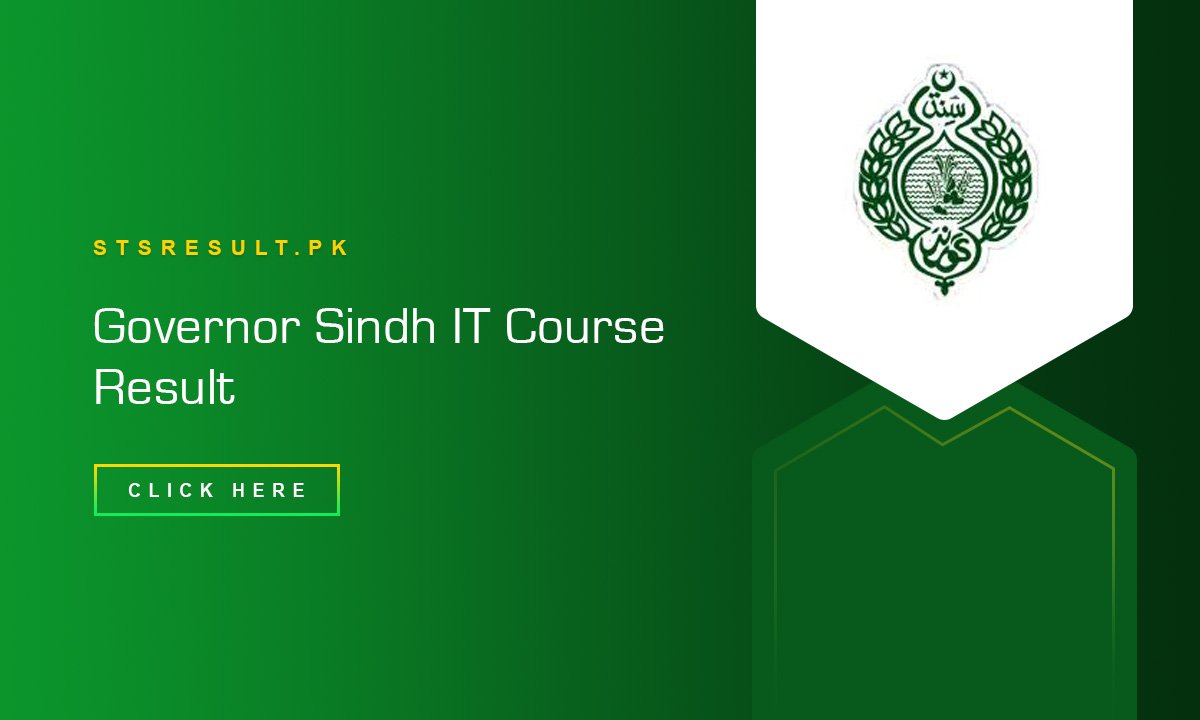The much-anticipated Governor Sindh IT Course Result 2025 has been announced on August 26, 2025. Sindh Governor Kamran Tessori presented the results and the selection list for the IT course test held in Hyderabad. This event marks a significant step forward in empowering the youth with essential digital skills.
Governor Sindh IT Course Result 2025
Governor Sindh IT Course Result 2025 was released on 24th August 2025. For those eager to check their results, the official website www.governorsindh.com provides access to the results, answer keys, and the final merit list. The results are a gateway to a brighter future for many, as they reflect the hard work and dedication of the participants.
| Title: | Governor Sindh IT Course Result |
| Test Date: | 19, 20, 21 July 2025 |
| Result Announced Date: | 26th August 2025 |
| Merit/Selection List Date: | August 2025 |
| Posted By: | Stsresult.pk |
Kamran Tessori IT Test Hyderabad Result 2025
Governor Kamran Tessori’s IT initiative program has gained widespread recognition. The IT course test held in Hyderabad saw participation from over 50,000 candidates. The rigorous selection process ensures that only those who meet the criteria will be selected. For those who didn’t make it in the first phase, a second testing phase will follow.
Governor Sindh Free IT Courses Result & Merit List
The results and merit list for the free IT courses have been released. On August 14, 2025, Governor Kamran Tessori will officially announce the IT test results, selecting 50,000 candidates for the free training program. These students will receive daily lunch, and mineral water, and enjoy a comfortable, air-conditioned environment during their training. Governor Sindh IT Course Result 2025 check the online link below.
Kamran Tessori IT Test Result 2025 |
|
| Ambient Computing and IT | Check Online |
| Artificial Intelligence | Check Online |
| Cloud–Native Computing | Check Online |
| Earn as You Learn | Check Online |
| Genomics and Bioinformatics | Check Online |
| Network Programmability and Automation | Check Online |
| Programming Fundamentals | Check Online |
| Web 3 and Metaverse | Check Online |
| Web2 Using NextJS | Check Online |
Sindh IT Course Entry Test Result 2025
The entry test for the Governor Sindh IT Courses was held on July 16, 2025, with 7,500 candidates tested daily over two months. More than 25,000 youth took the test on July 19, and over 15,000 on July 20. The final day saw many young people from Hyderabad participating. This massive turnout highlights the interest and dedication of the youth towards acquiring digital skills.
Governor Initiative Test Result 2025
Governor Kamran Tessori’s initiative to train the youth in digital skills is a significant step towards a better future. During his visit to Pretabad Home State Hall (Hasrat Mohani Library) on June 4, 2025, he emphasized the importance of digital literacy. The grand test for Hyderabad’s citizens was held at the main stadium, and the selection list will be released in August 2025.
www.governorsindh.com IT Course Result 2025
To check the Governor Sindh Free IT Course Result 2025, candidates should visit stsresult.pk. The website will provide detailed information on the results, answer keys, and the final merit list. The 450,000 candidates who did not pass can still benefit by accessing the course online for free from home.
Punjab University Affiliated Colleges Result 2025
How to Check Governor Sindh IT Course Result 2025
To check the Governor Sindh Free IT Course Result for 2025, follow these steps:
- Visit the Official Website: Go to the official website of the Governor Sindh’s IT program. This is usually the primary source for all official announcements and results.
- Locate the Results Section: Look for a section on the homepage or in the menu that is labeled “Results”, “Latest Updates”, or something similar.
- Select the Relevant Course and Year: Once in the results section, choose the specific IT course and the year 2025 from the available options.
- Enter Required Details: You may need to input your registration number, roll number, or other personal details to access your result. Make sure to have these details handy.
- Submit and View Results: After entering the necessary information, click on the “Submit” or “View Result” button. Your result should be displayed on the screen.
- Download or Print: For future reference, download a copy of your result or print it out.